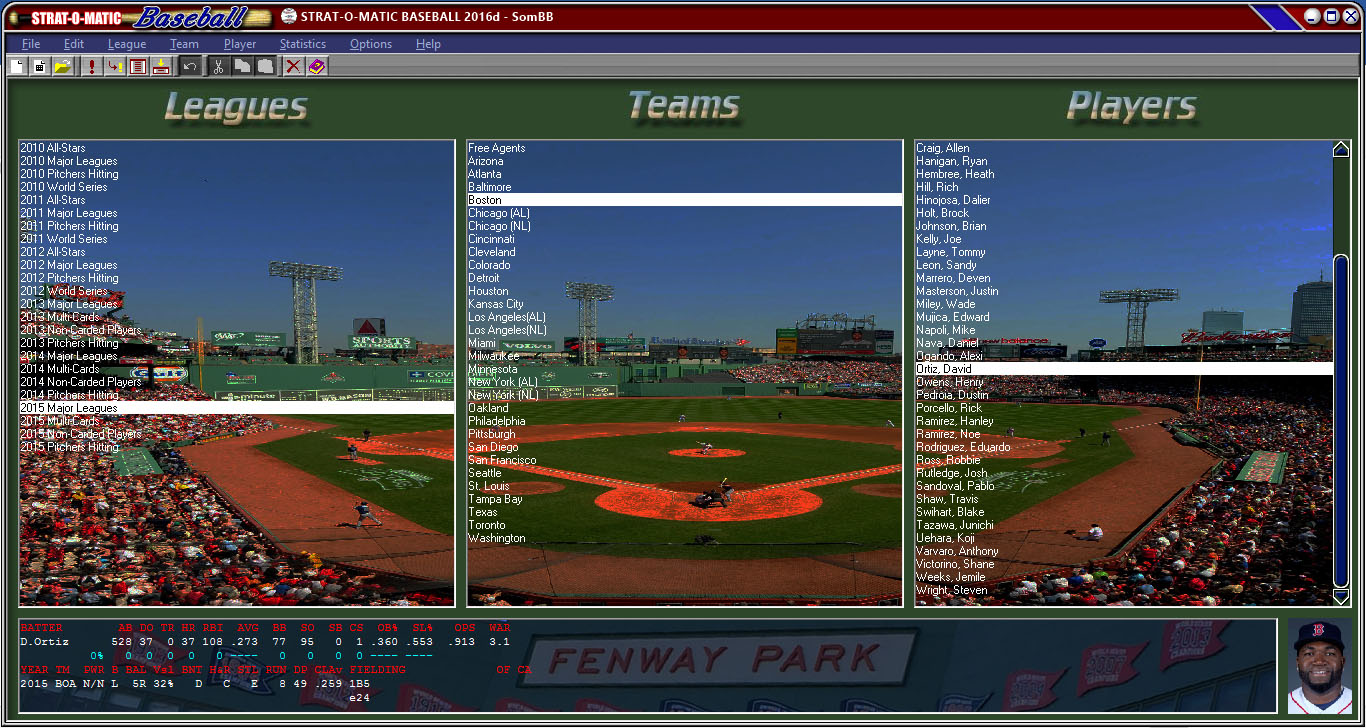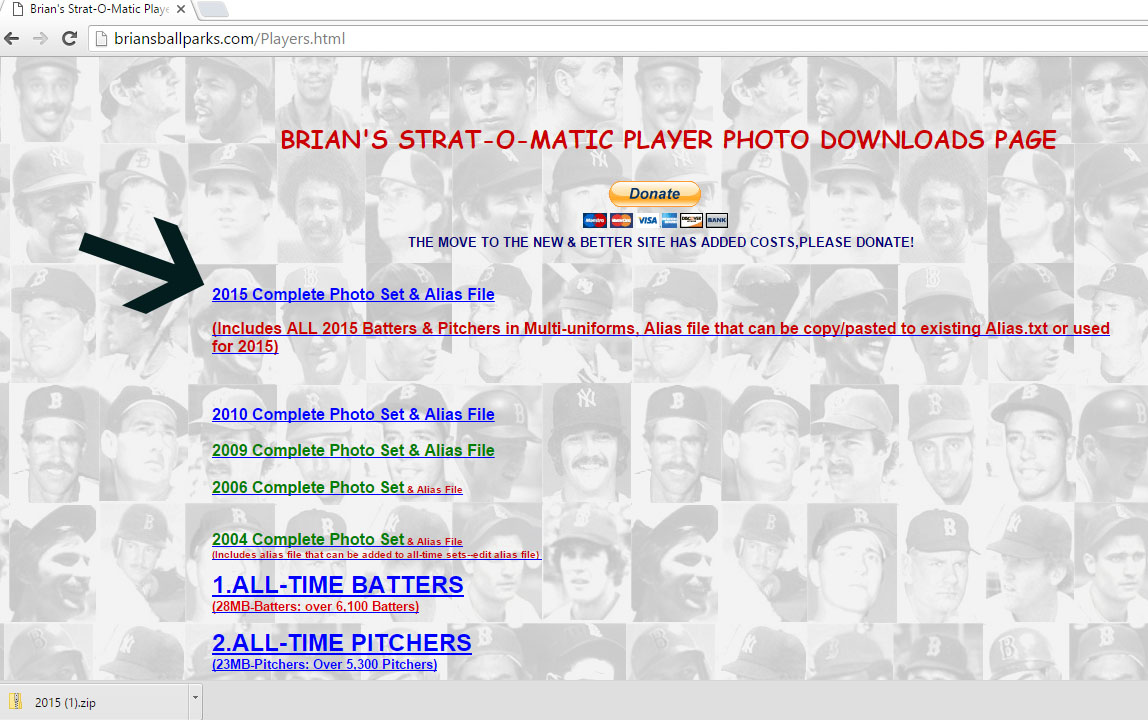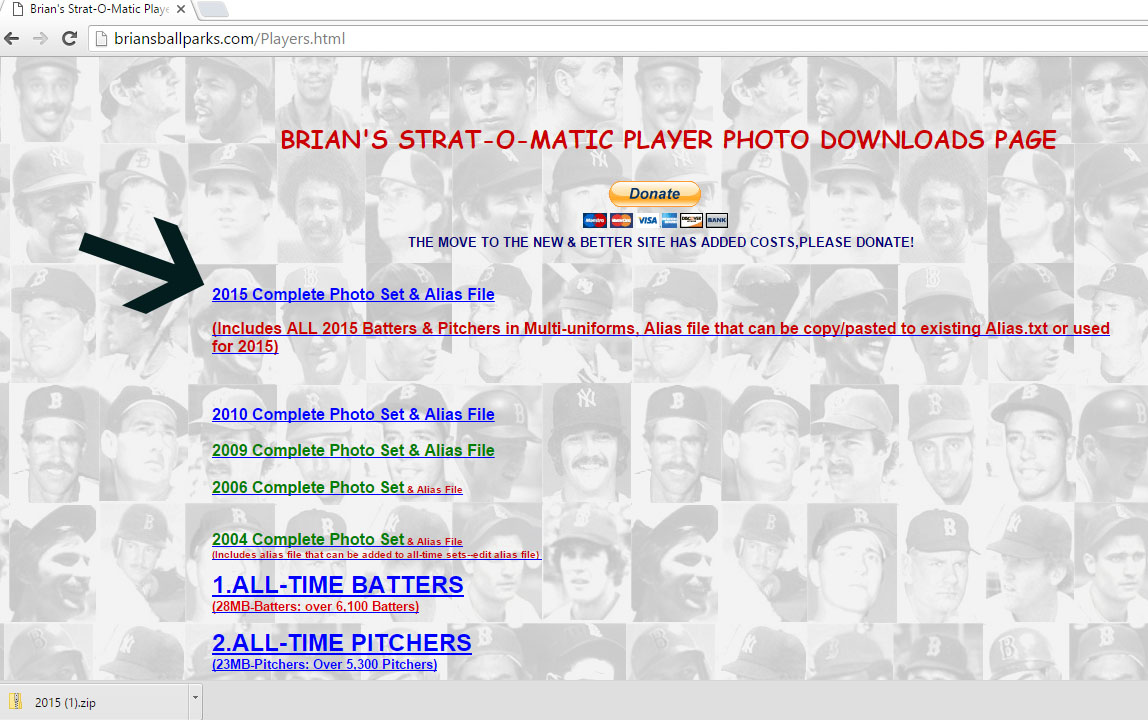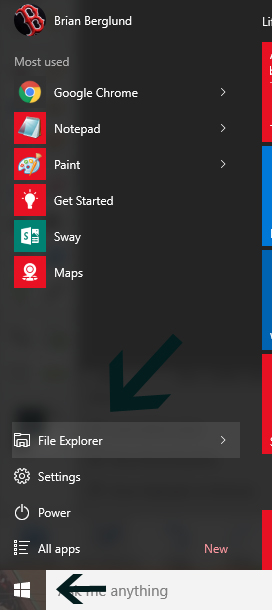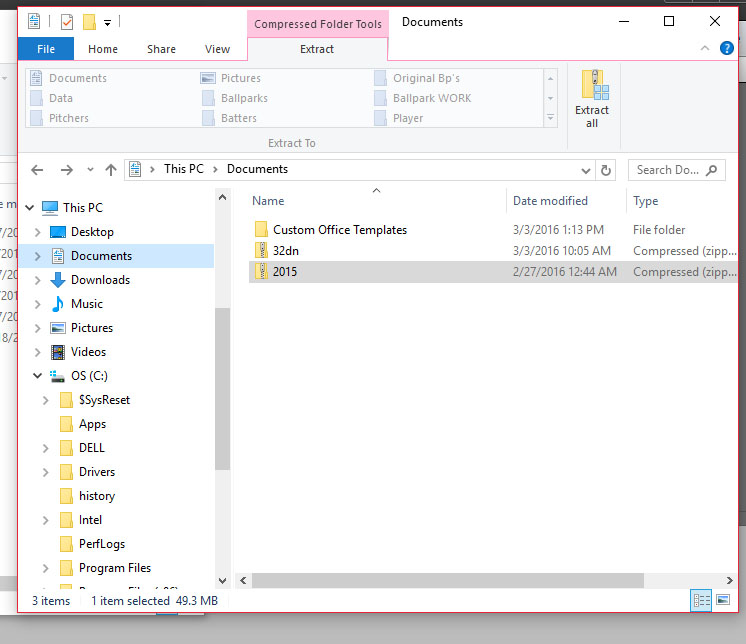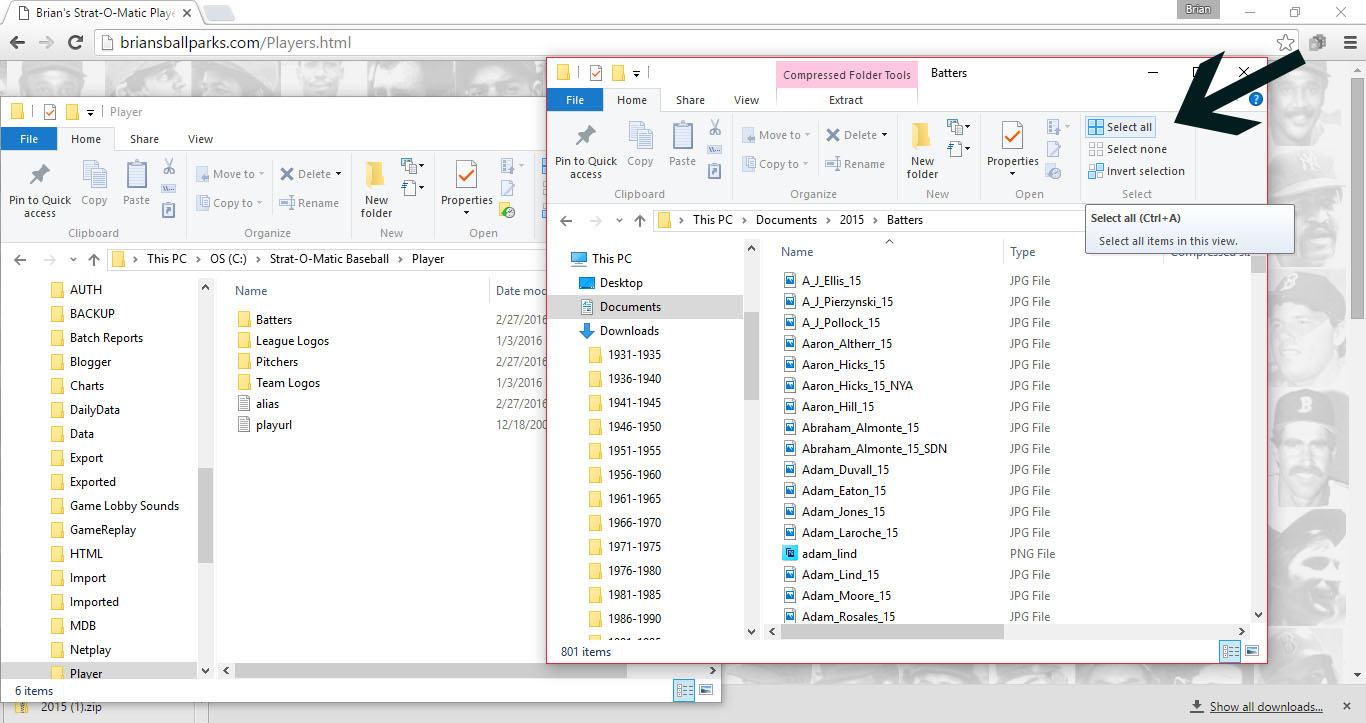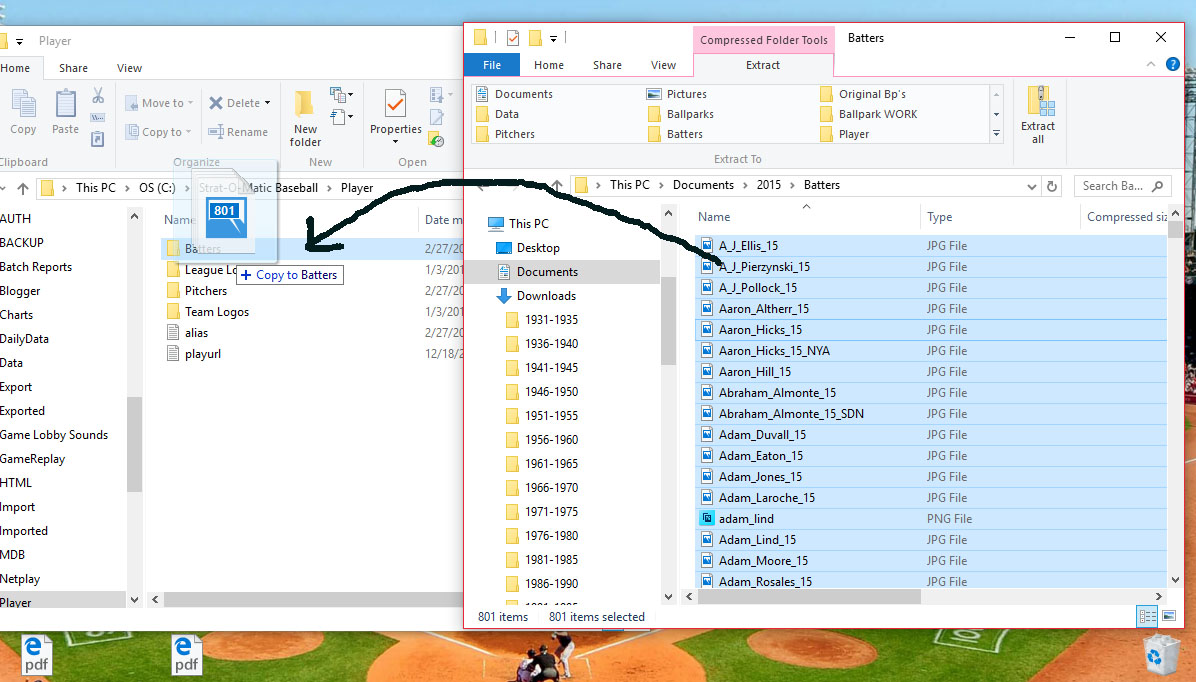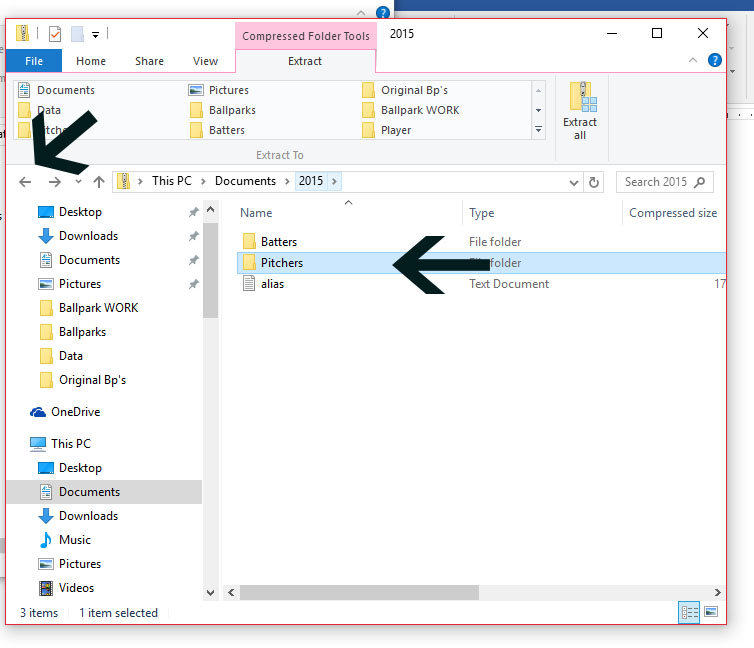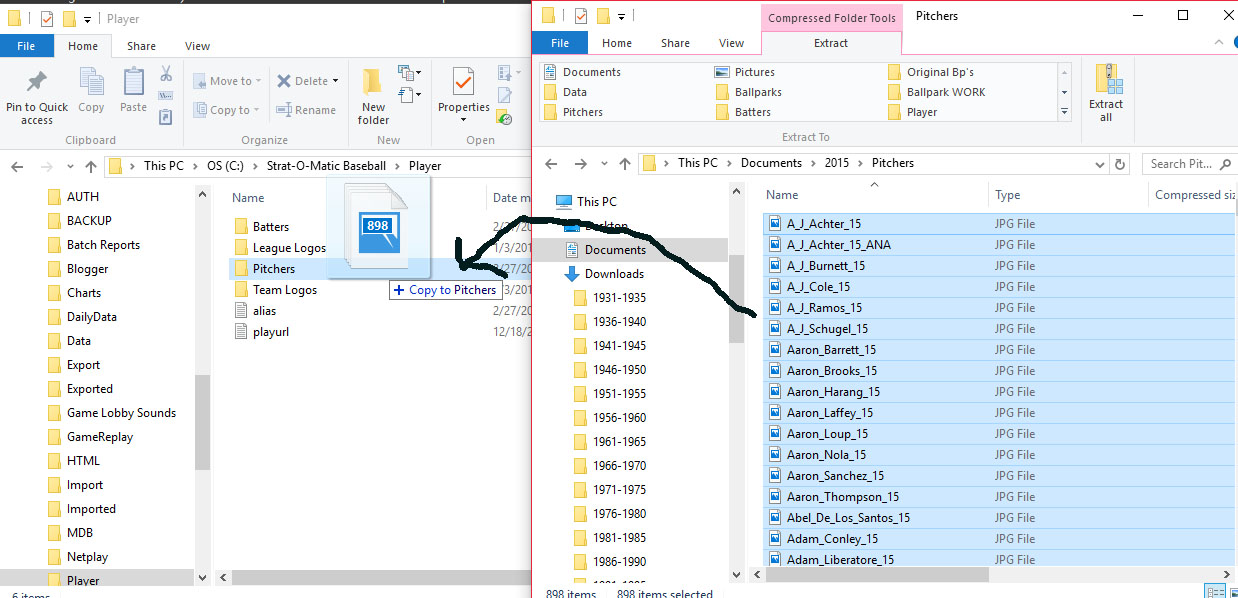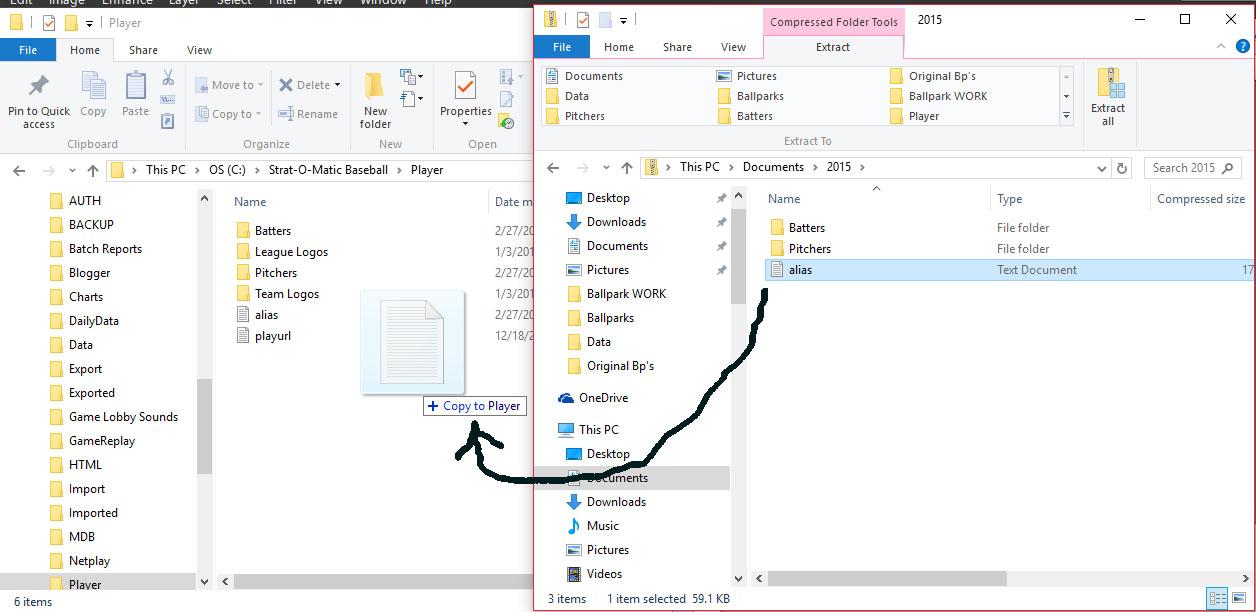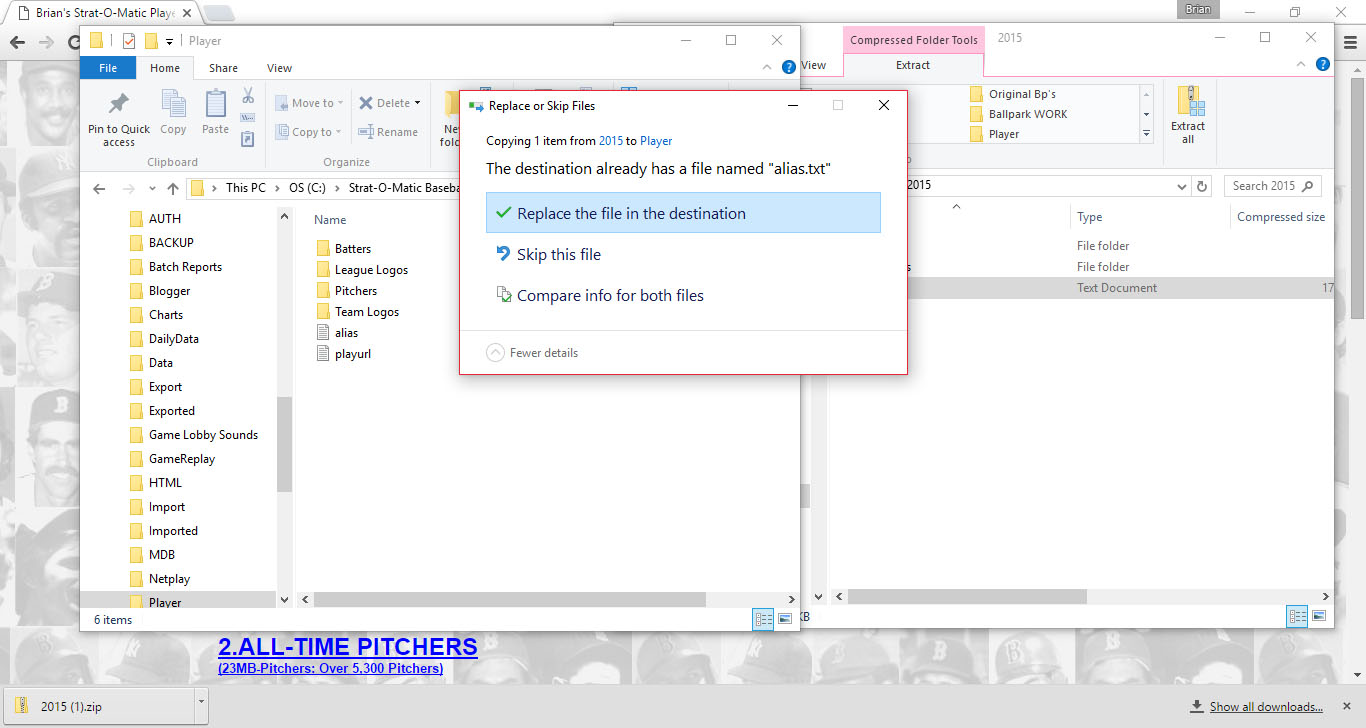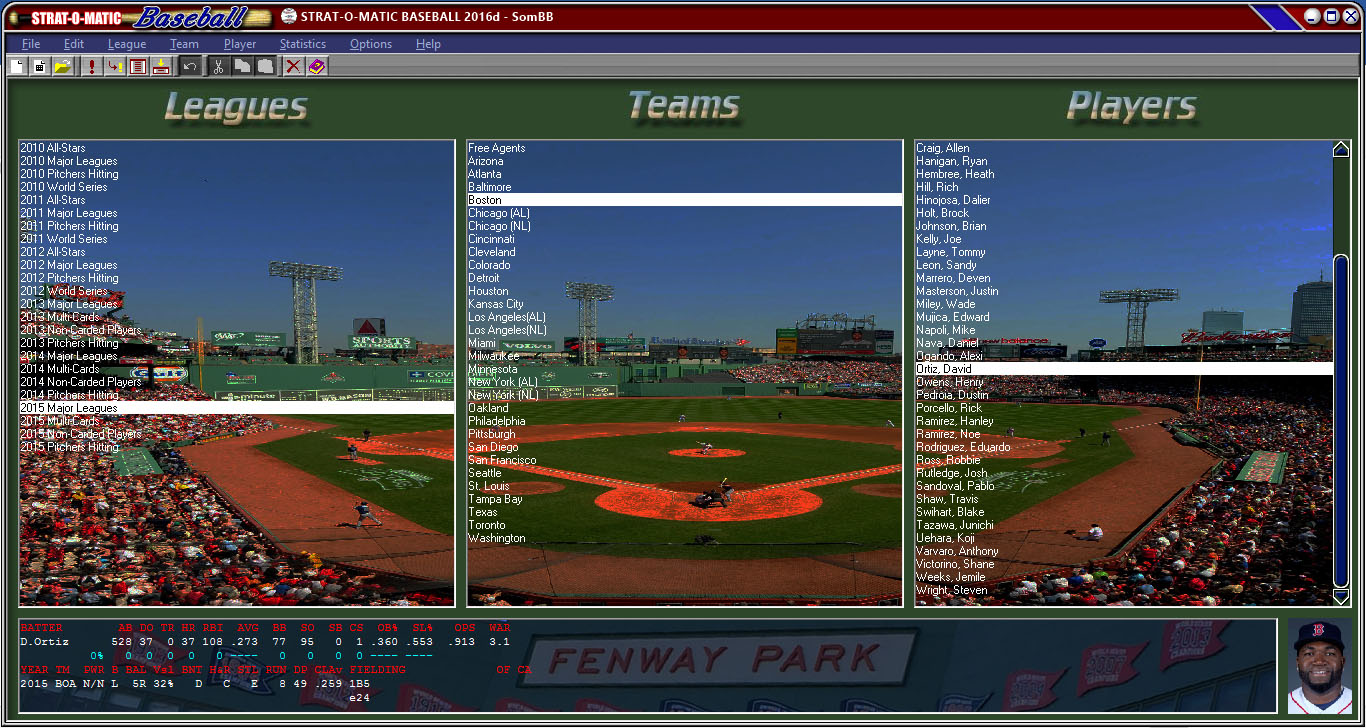A simple walkthrough to install the player photos into your Strat-O-Matic Baseball game from Brians Strat Ballparks and Player photos web site.
Click on the player photo set you want and it will save it automatically. Here we will download 2015 complete photo headshot set (the default location for windows 10 is the downloads folder)
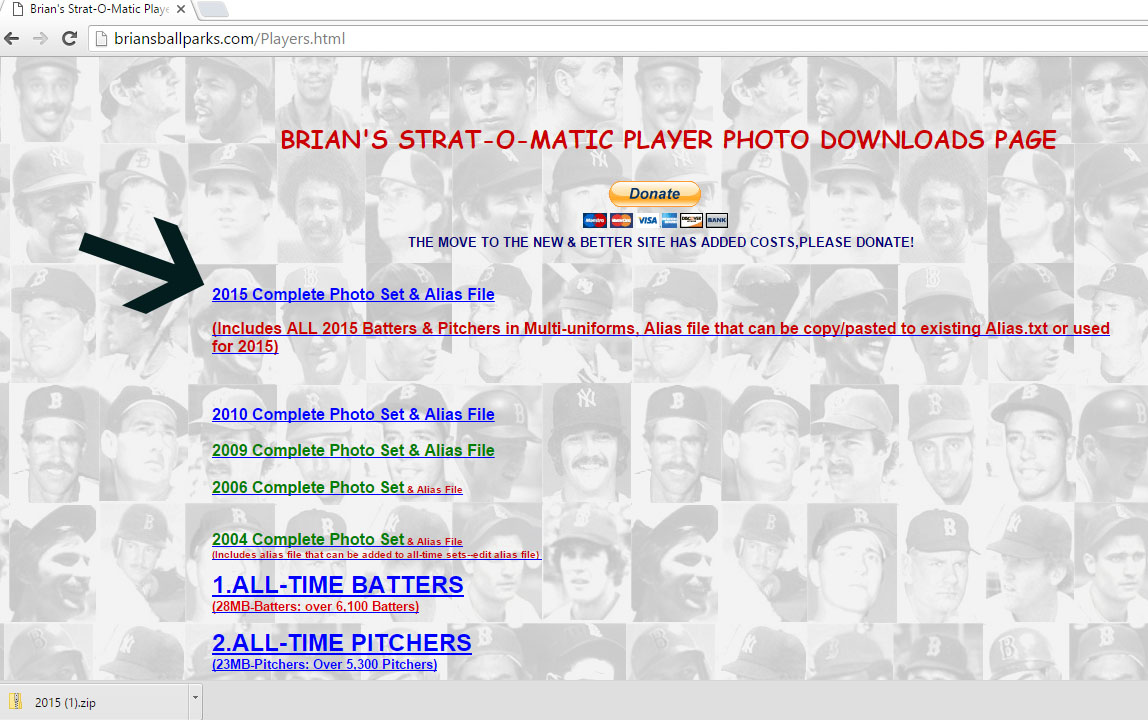
STEP 2:
OPEN FILE EXPLORER ON YOUR PC (windows 10 has the windows logo on the bottom left of your desktop) previous version was a start button click it and select file explorer.
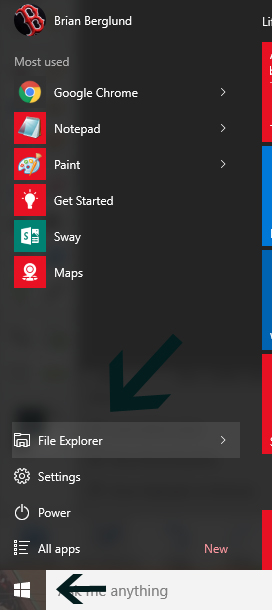
STEP 3:
When file explorer opens you can select the folder in which your download was placed (in my case it was place in DOCUMENTS) but default is DOWNLOADS. You can find it on the left side. Open the folder and locate the photo set you downloaded IE: 2015.zip downloaded. (DOUBLE CLICK ON THE 2015.zip file and DOUBLE CLICK on BATTERS)
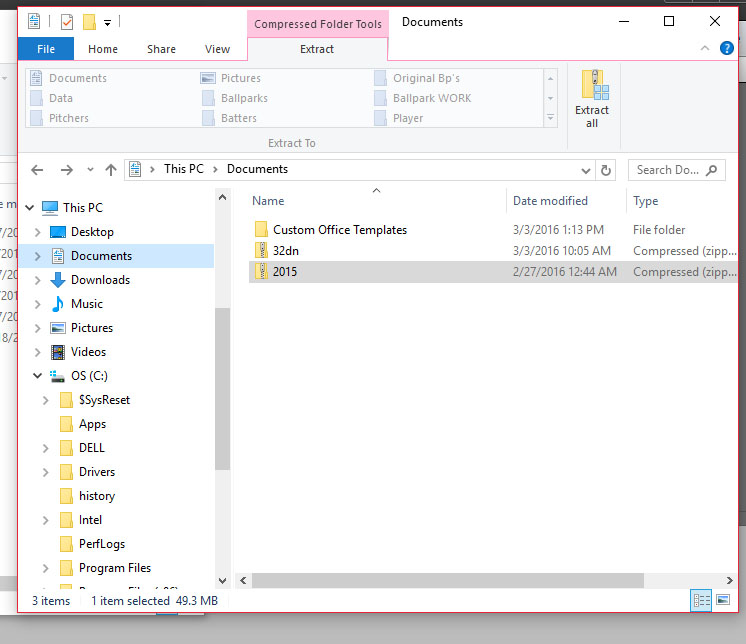
STEP 4: (A LITTLE TRICKY!!)…OPEN another window from FILE EXPLORER (STEP2),FIND and OPEN the STRATO PLAYER FOLDER located on your pc
---IF YOU DO NOT KNOW HOW, look for OS(C:)DRIVE on the left side of the FILE EXPLORER and click..then find your STRATOMATIC BASEBALL FOLDER, and PLAYER sub folder as i have done below), you can search for it as well in the search bar on the right of explorer!---
You should now have your STRAT BASEBALL PLAYER FOLDER AND YOUR DOWNLOADED FILE FOLDER with ALL the BATTERS displayed, OPEN ON YOUR SCREEN, like below….ON THE 2015 download folder with the Batters click SELECT ALL in the top right column of the HOME TAB
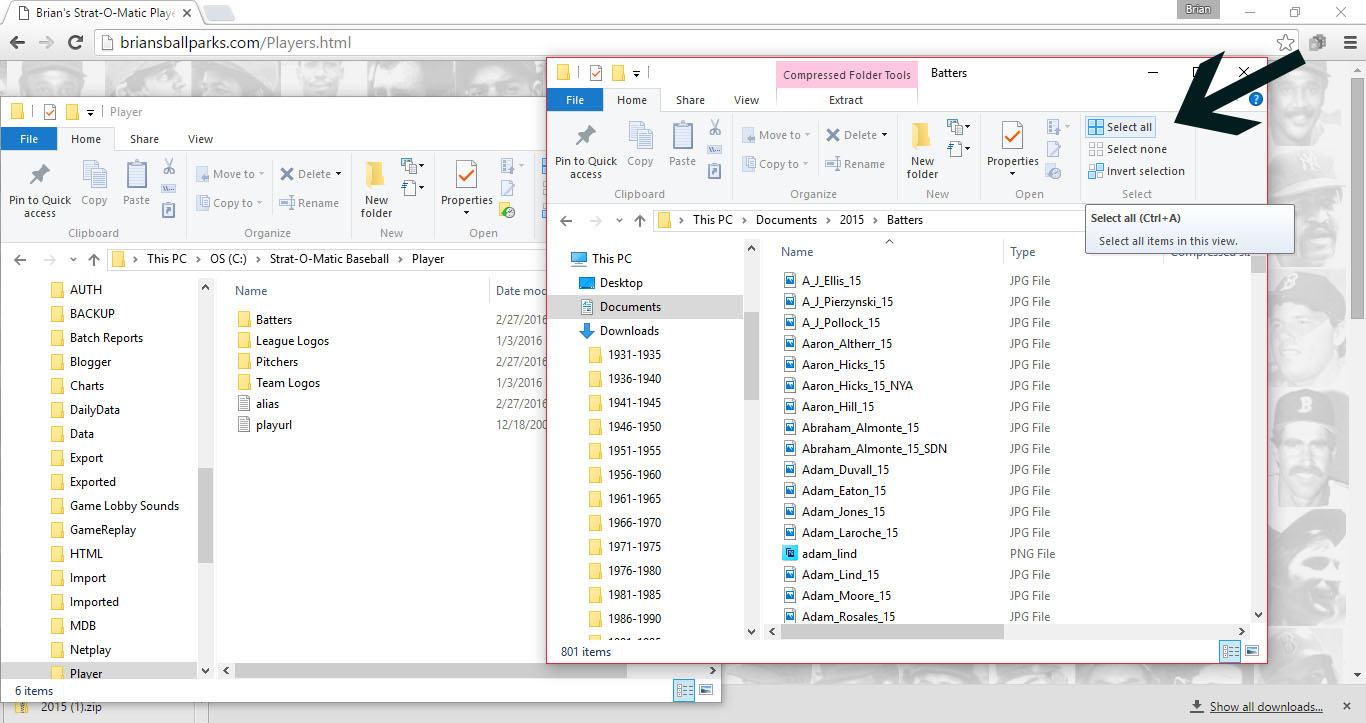
STEP 5:
Once you have 2 folders open you can simply click and drag by SELECT ALL. Drag ALL OF THE BATTERS into the BATTERS FOLDER (OVERWRITE ANY FILES ALREADY THERE)
NOTE: (if the files are not named first_last_15 they will not work in the game without an alias file)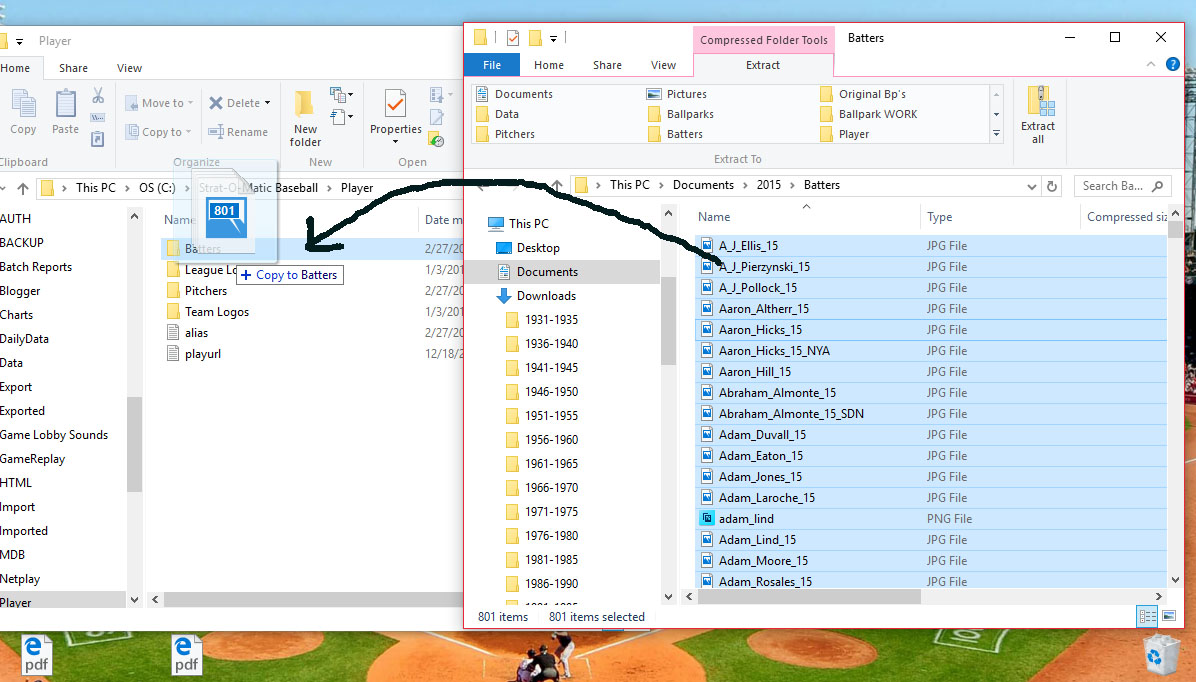
STEP 6:
Hit the back arrow key and get back to your 2015 download folder and this time doube click the pitchers folder
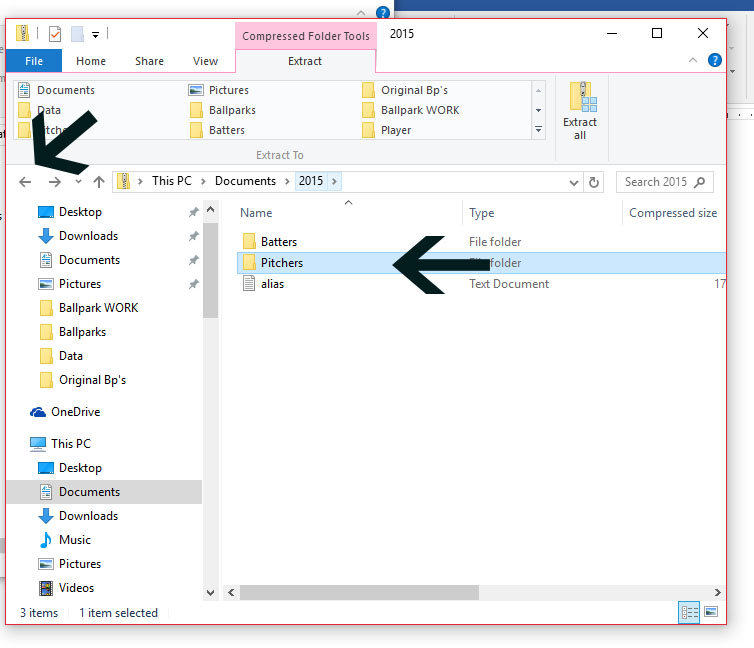
Once you have 2 folders open (1.PITCHERS AND 2.PLAYER folder) you can simply click and drag by SELECT ALL. ….
ON THE 2015 download folder click SELECT ALL in the top right column of the HOME TAB. CLICK AND DRAG
The Pitchers into the PITCHERS FOLDER(OVERWRITE ANY FILES ALREADY THERE).
NOTE: (if the files are not named first_last_15 they will not work in the game without an alias file)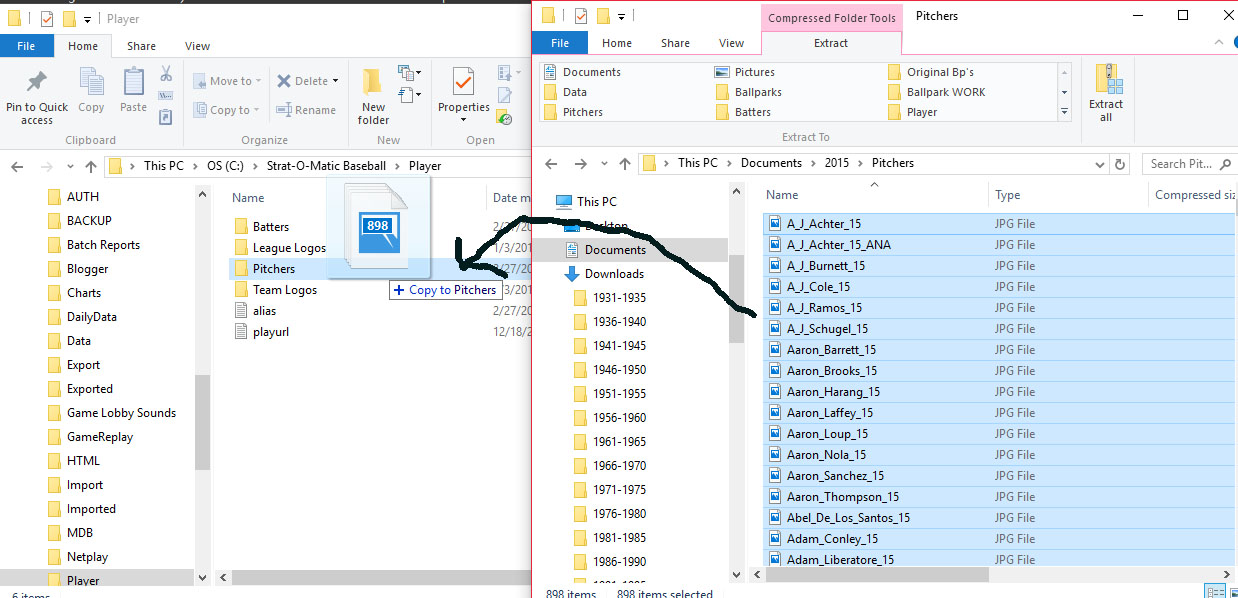
STEP 7: ONCE AGAIN CLICK THE BACK ARROW BUTTON (as in step6) and get back to your 2015 download folder
ON THE 2015 download folder click the alias.txt file and CLICK AND DRAG
The ALIAS file into the PLAYER FOLDER directly.
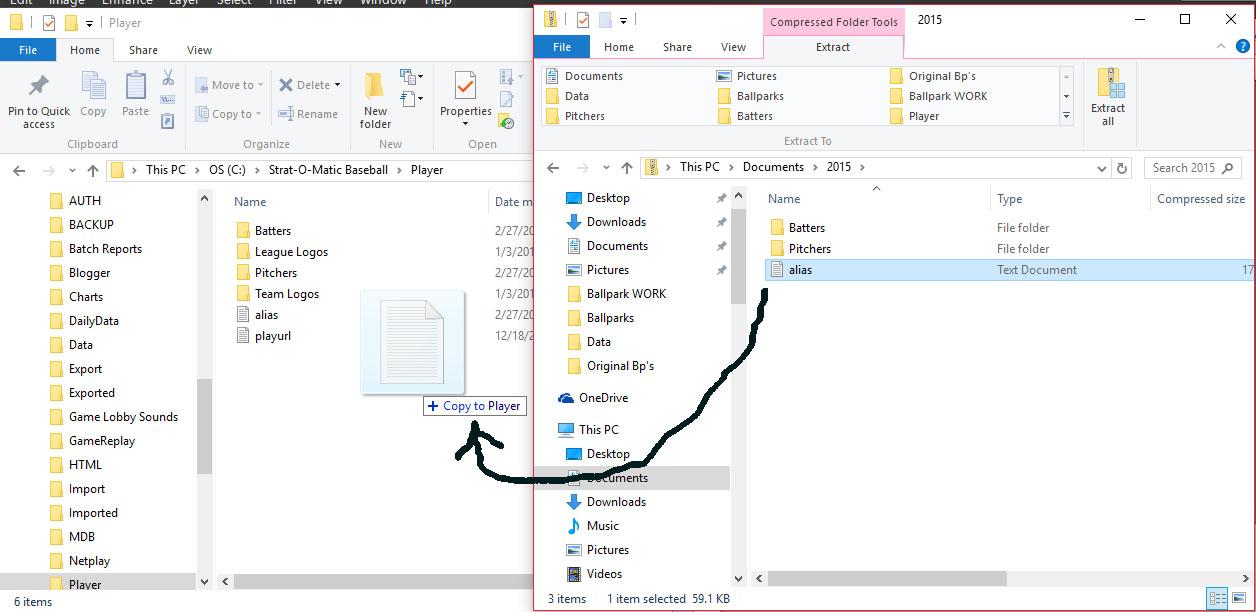
STEP 8: OVERWRITE and REPLACE THE STRATO original ALIAS.txt file with the one that came with the photo pack. (IF YOU WISH TO
Install a playurl file as well follow the same steps as ALIAS.txt.)
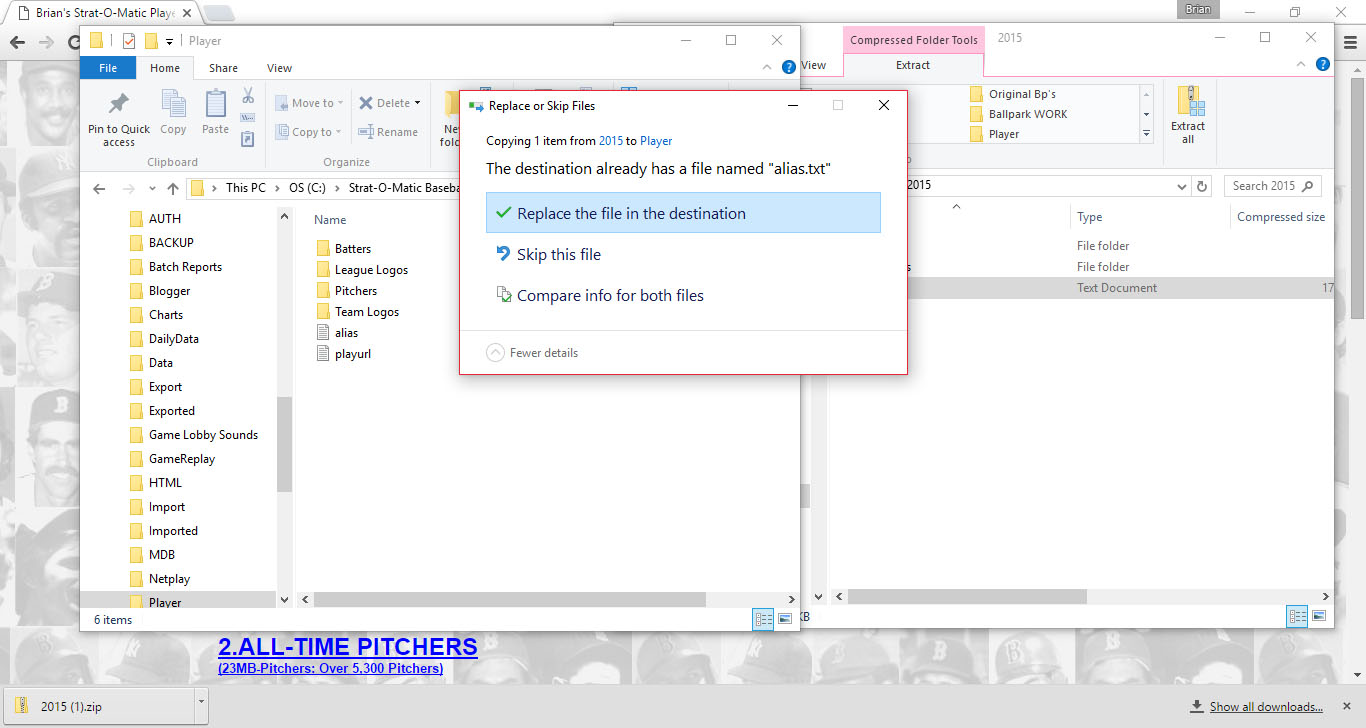
STEP 9: OPEN THE GAME: CLICK THE SEASON YOU INSTALLED THE PHOTO PACK FOR: CLICK A TEAM: CLICK A PLAYER
THE BOTTOM RIGHT OF THE GAME SCREEN WILL DISPLAY THE PICTURE OF THE PLAYER FOR THE SEASON YOU INSTALLED